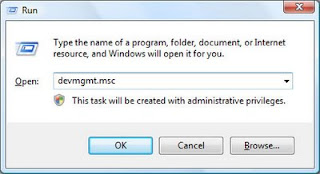WINDOWS XP DRIVERS
Conexant CX20468-31 AC97 Audio Driver and Audio Driver EQ
Download SP30399
MODEM:
Conexant CX20493-58 Modem Driver
Download
WINDOWS VISTA AND WINDOWS 7 DRIVERS
Conexant CX20468-31 AC97 Audio Driver and Audio Driver EQ
Download SP34789
INSTALLING DRIVERS FOR WINDOWS 7 MAY RESULTING IN ERROR, FOLLOW THIS GUIDE HERE:
http://laptop-driver.blogspot.com/2009/12/installing-conexant-cx20468-31-ac97.html
NOTES:
1. If the modem still missing use the modem drivers from windows XP.
A-Note Drivers Acer Drivers Alienware DriversApple DriversAsus Drivers-BenQDrivers Clevo Driver Compaq Drivers Dell Drivers DTK Drivers HCLDriver How-To HP Drivers Lenovo Drivers LG Drivers Medion Driver MSI Drivers NEC Drivers nVidia Drivers Packard Bell DriversPositivo Drivers SaharaSahara KN7 Samsung Drivers Single Driver Sony Vaio Toshiba Drivers
Conexant CX20468-31 AC97 Audio Driver and Audio Driver EQ
Download SP30399
MODEM:
Conexant CX20493-58 Modem Driver
Download
WINDOWS VISTA AND WINDOWS 7 DRIVERS
Conexant CX20468-31 AC97 Audio Driver and Audio Driver EQ
Download SP34789
INSTALLING DRIVERS FOR WINDOWS 7 MAY RESULTING IN ERROR, FOLLOW THIS GUIDE HERE:
http://laptop-driver.blogspot.com/2009/12/installing-conexant-cx20468-31-ac97.html
NOTES:
1. If the modem still missing use the modem drivers from windows XP.
A-Note Drivers Acer Drivers Alienware DriversApple DriversAsus Drivers-BenQDrivers Clevo Driver Compaq Drivers Dell Drivers DTK Drivers HCLDriver How-To HP Drivers Lenovo Drivers LG Drivers Medion Driver MSI Drivers NEC Drivers nVidia Drivers Packard Bell DriversPositivo Drivers SaharaSahara KN7 Samsung Drivers Single Driver Sony Vaio Toshiba Drivers