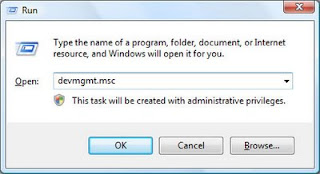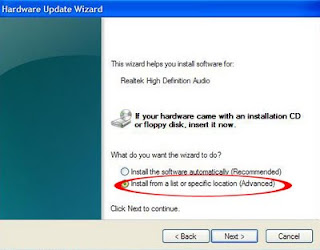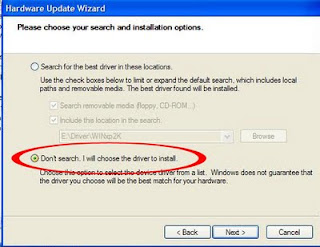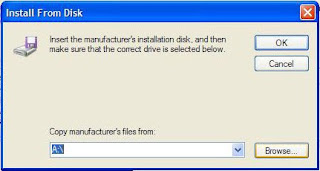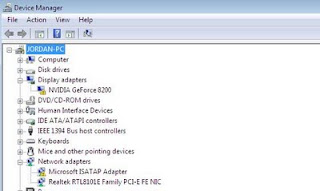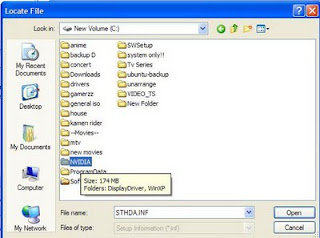Last update on 6/22/2014
This guide for most HP and Compaq Laptop especially Presario CQ60, CQ60 series and V3700 and related model, you can leave your comments if you have problems.
AUDIO INSTALLATION:
1. Fisrt for Audio installation you need to install KB888111 first and restart.
Microsoft Universal Audio Architecture
Knowledge Base 888111 (KB888111)
Download (Intel site)
Download (from HP)
2. Download Your audio driver and extract it (you need winrar software to extract it)
Conextant Smart Audio 221 Drivers
Version 3.49.4.51 1.02MB
Download (mf link)
Download (sd link)
Download (4s link)
(footnote: for future reference Other applicable driver by file name smartaudio221_360a)
INSTALLATION:
1. Click start and select run, type "devmgmt.msc" like shown in the pictures below.
2. A windows will appear like pictures below, select the "Audio Device on High Definition Audio Bus" with the yellow mark, right click on it and select update driver.
3. Harware update wizard screen will appear, select no to connect, next
---------------------------------------
4.Select Install from list specific location, next
--------------------------------------------------
5. select don't search i will choose the driver to install, next
6. Remove the check from "Show Compatible Hardware" and click on "Have Disk".
7. then select browse:
8.Next...browse to the unzipped folder (i assume you extract it at desktop) and open the folder, choose the "WAHER5a.inf".
10. click open, next, Ignore XP when it complains.Reboot.
A-Note Drivers Acer Drivers Alienware DriversApple DriversAsus Drivers-BenQDrivers Clevo Driver Compaq Drivers Dell Drivers DTK Drivers HCLDriver How-To HP Drivers Lenovo Drivers LG Drivers Medion Driver MSI Drivers NEC Drivers nVidia Drivers Packard Bell DriversPositivo Drivers SaharaSahara KN7 Samsung Drivers Single Driver Sony Vaio Toshiba Drivers
This guide for most HP and Compaq Laptop especially Presario CQ60, CQ60 series and V3700 and related model, you can leave your comments if you have problems.
AUDIO INSTALLATION:
1. Fisrt for Audio installation you need to install KB888111 first and restart.
Microsoft Universal Audio Architecture
Knowledge Base 888111 (KB888111)
Download (Intel site)
Download (from HP)
2. Download Your audio driver and extract it (you need winrar software to extract it)
Conextant Smart Audio 221 Drivers
Version 3.49.4.51 1.02MB
Download (mf link)
Download (sd link)
Download (4s link)
(footnote: for future reference Other applicable driver by file name smartaudio221_360a)
INSTALLATION:
1. Click start and select run, type "devmgmt.msc" like shown in the pictures below.
2. A windows will appear like pictures below, select the "Audio Device on High Definition Audio Bus" with the yellow mark, right click on it and select update driver.
3. Harware update wizard screen will appear, select no to connect, next
---------------------------------------
4.Select Install from list specific location, next
--------------------------------------------------
5. select don't search i will choose the driver to install, next
6. Remove the check from "Show Compatible Hardware" and click on "Have Disk".
7. then select browse:
8.Next...browse to the unzipped folder (i assume you extract it at desktop) and open the folder, choose the "WAHER5a.inf".
10. click open, next, Ignore XP when it complains.Reboot.
A-Note Drivers Acer Drivers Alienware DriversApple DriversAsus Drivers-BenQDrivers Clevo Driver Compaq Drivers Dell Drivers DTK Drivers HCLDriver How-To HP Drivers Lenovo Drivers LG Drivers Medion Driver MSI Drivers NEC Drivers nVidia Drivers Packard Bell DriversPositivo Drivers SaharaSahara KN7 Samsung Drivers Single Driver Sony Vaio Toshiba Drivers