Introduction: (you may skip this and go straight to content)There are no drivers yet released by Intel and most feedback said the In-box drivers does not give the optimum performance such as problems for minecraft games. There are people who manage to install it with different method which I will describe here.
Disclaimer:
This post is for tutorial purpose, do it at your own risk and it is your responsibility to deal with any T&C and license of the respective owners.
Updates:Intel Released Drivers for Windows 8 and 8.1 for :
2nd Generation Intel® HD Graphics 3000/2000:
Download LinkContent:
A. Driver Version
B. Install Using Compatibility Mode.
C. Install Using MOD the Driver
A. Driver Version.
Fist of all, we will use previous driver version (windows 7 drivers) to Install. Here is the driver version list base on successful installation reported by users.
You can Google for the download link, I only provide download link for certain manufacture. you can use the driver from other manufacture but this will against TOS/License of the respective owners.
32-bit Version1. Version 15.15.3.1855
Dell |
Foxconn |
Acer |
64-bit Version1. Version 15.17.17.64.2413
Zotac |
Intel2. Version 15.15.3.64.1855
Foxconn |
You can also test with your original windows 7 graphic driver or download the version available on the Intel download center.
Latest windows 7 driver from Intel.
Download Link -Intel Mobile 4 series
Download Link - Intel HD Graphics
Notes:
In-Box Drivers : Refer to driver provided along windows 8 installation. Windows will determine the best driver for your graphic and install them. If you call tech center and they say you just need to use in-box drivers mean they are referring to "just use the driver which already installed and no need to install other driver".
Install Using Compatibility Mode
1. Uninstall Current driver on the device manager by right click and select unistall. To open device manager press windows key + R and type devmgmt.msc and then press enter.
2. Then extract the drivers files and look for setup.exe file.
Which Driver should I use?
My recommendation base on priority:a. Latest windows 7 driver from Intel.
Download Link -Intel Mobile 4 series
Download Link - Intel HD Graphics
b. Your original windows 7 drivers. (Download your laptop from manufacture site.)
c. Test with driver version i listed on driver version.
d. Try to use different version you can get.
3. Right click and select properties - compatibility - run this program in compatibility mode for "windows 7" , the tick run this program as administrator. Apply then OK.
4. After that run the setup to install and do not reboot yet, first change windows updates setting to "Check for updates but let me choose whether to download and install them". Reboot after Installation.
If failed, you may try with diffent version or move on by installing the mod driver below.
Install Using MOD Driver
1. Install Certificate Installer
Mirror(DropBox)2. Download The Drivers:
Intel Mobile R 4 Series (signed) This is the Windows 7 Driver, but modified to install on 8 (With GUI)
64bit
Win7Vista8_64_151719_v232bit
Win7Vista8_151719_v2Intel HD Graphic 1st Generation -Version 15.22.57.2827- SIGNED MediaFire
This is the Windows 7 Driver, but modified to install on 8
64bit
Intel HD First Gen x64_2827.exe32bit
Intel HD First Gen x86_2827.exe-Version 15.?22.?54.?2622- SIGNED Google Drive old version64bit
Intel HD First Gen x64_2622.exe32bit
Intel HD First Gen x86_2622.exe 3. After Installation go to windows update and change the setting to:
"Check for updates but let me choose whether to download and install them"
Reboot with the modified driver installed and check for updates. If there is, right click the Intel update and select "Hide Update"
This is to make sure windows doesn't replace your graphics driver.
Additional Infromation
Mobile Intel R 4 Series Express On Intel Download Center Site, the driver name for this graphic chip will be " Intel Graphic Media Accelerator" which normally package to support the following graphic chip:
Intel(R) G41 Express Chipset
Intel(R) G43 Express Chipset
Intel(R) G45 Express Chipset
Intel(R) Q43 Express Chipset Intel(R) Q45 Express Chipset
Mobile Intel(R) GL40 Express Chipset
Mobile Intel(R) GM45 Express Chipset
Mobile Intel(R) GS45 Express Chipset
Mobile Intel® 4 Series Express Chipset Family
Intel GMA (Graphic Media Accelerator) 4500 MHD (popular name for notebook user)
Intel HD Graphic1st Generation : end with 3 digits, example i3-
200M
2nd Generation: End with 4 digits and start with 2 : I3-
23453rd Generation: End with 4 digits and start with 3 : I3-
3345 For 2nd and third Generation , the drivers available on Intel download center website.Credits and external references:
XDleader555 - Mod Driver and Instruction (
eight forums) -
original postBarchar - Custom Certificate Installer (
eight Forums) -
Original PostA-Note Drivers Acer Drivers Alienware DriversApple DriversAsus Drivers-BenQDrivers Clevo Driver Compaq Drivers Dell Drivers DTK Drivers HCLDriver How-To HP Drivers Lenovo Drivers LG Drivers Medion Driver MSI Drivers NEC Drivers nVidia Drivers Packard Bell DriversPositivo Drivers SaharaSahara KN7 Samsung Drivers Single Driver Sony Vaio Toshiba Drivers



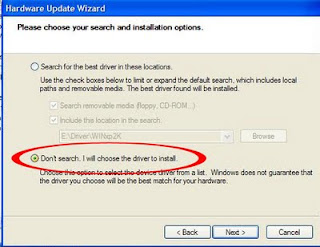


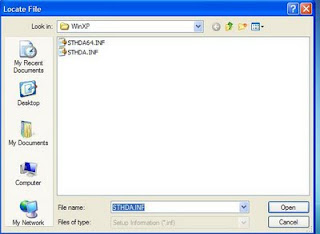

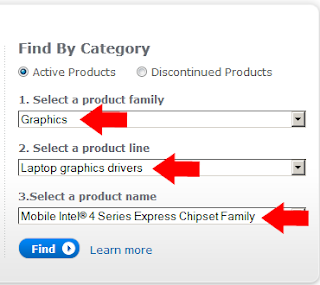




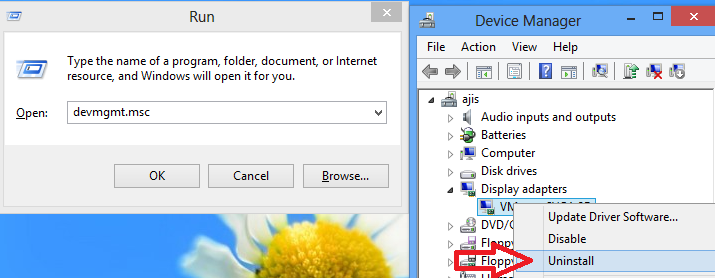



+Drivers+Free+Download+for+Windows+7.jpg)




